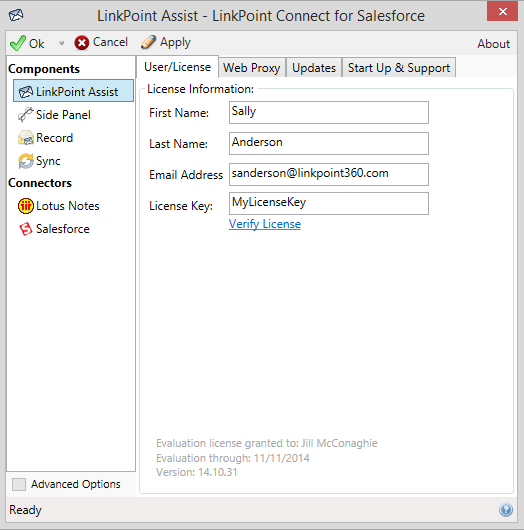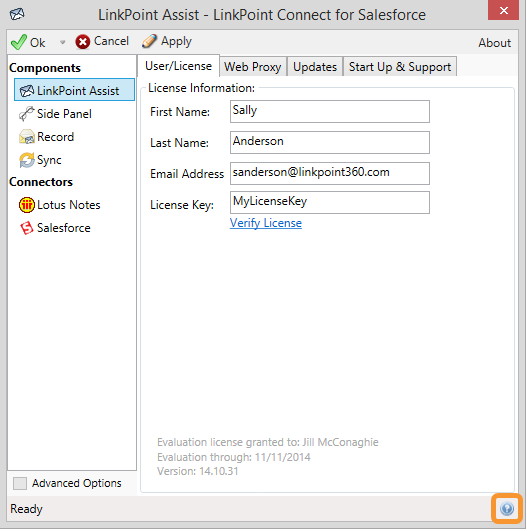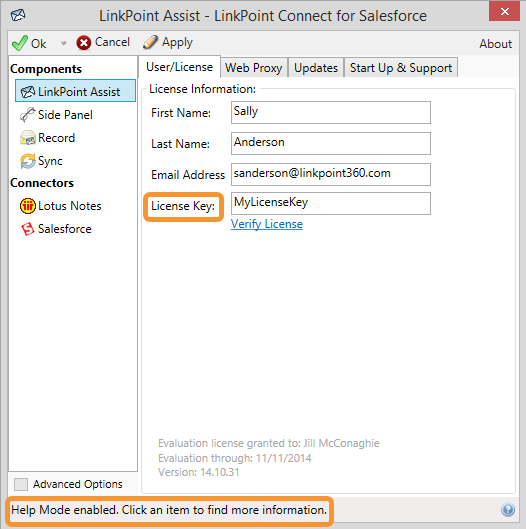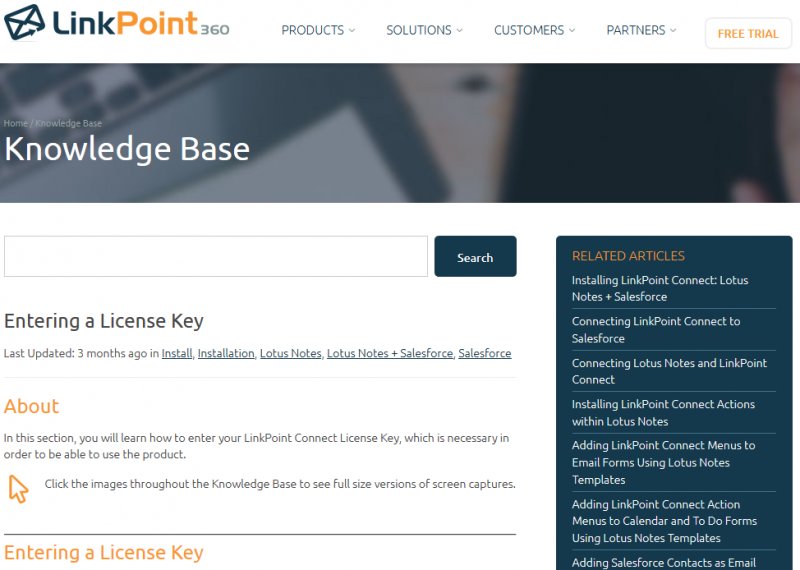LinkPoint360 offers comprehensive knowledge base articles and help documentation online at www.linkpoint360.com/kb. LinkPoint Connect now includes contextual help links within the software itself. As users view Side Panel details, record emails, or change settings in LinkPoint Assist, they can click the new help icon to navigate directly to knowledge base articles. In this section, you will learn how to access LinkPoint Connect Contextual Help Content.

Click the images throughout the Knowledge Base to see full size versions of screen captures.
Finding Knowledge Base Articles within LinkPoint Connect

Open any LinkPoint Connect screen, such as the LinkPoint Connect Side Panel, Record window, Regarding window, or LinkPoint Assist.


Click the Help Mode icon in the bottom right corner of the window.


Download: Access the complete LinkPoint Connect: IBM Notes + Salesforce User Guide in .pdf format. Get the User Guide