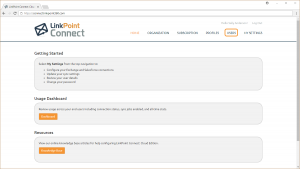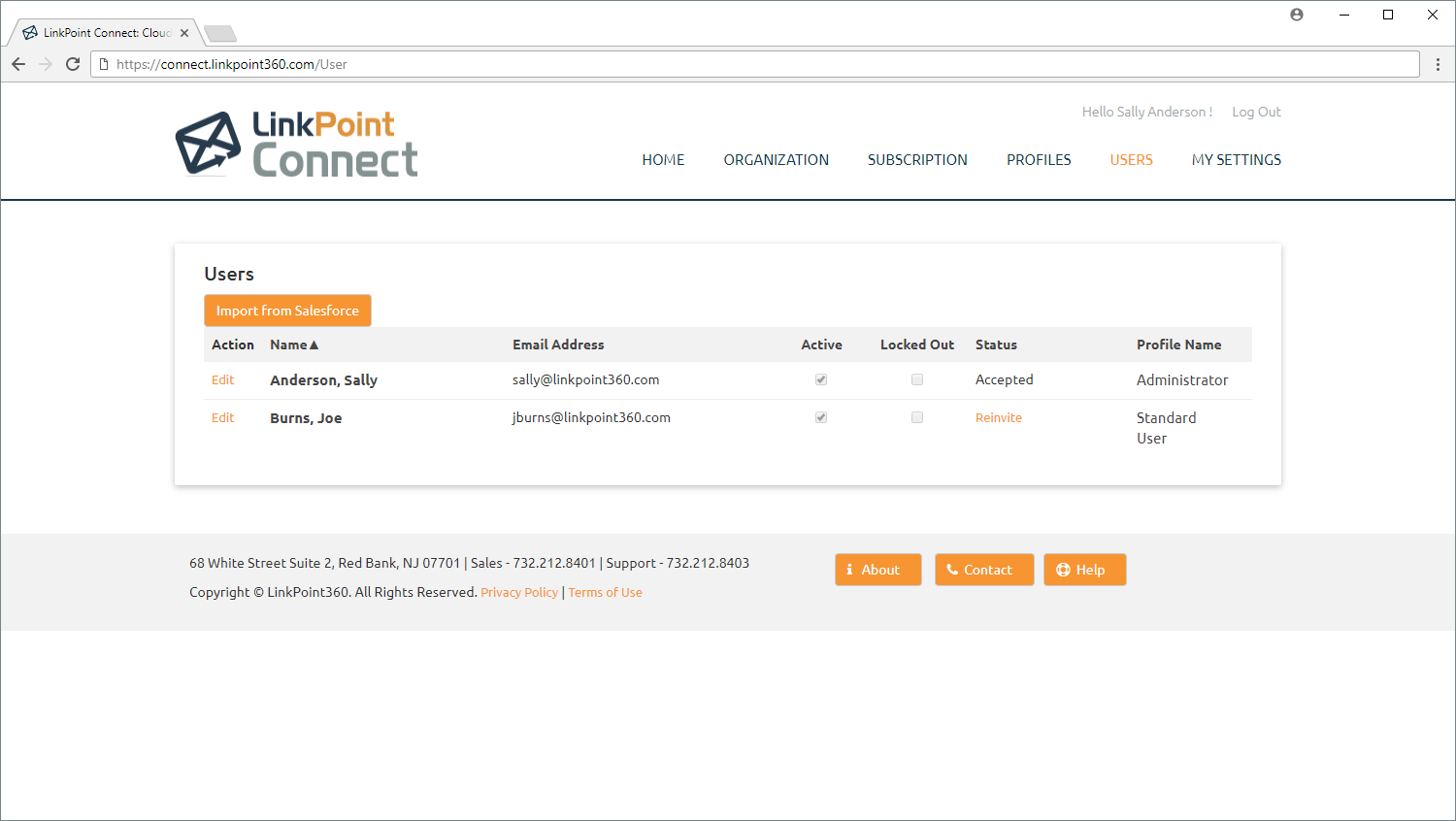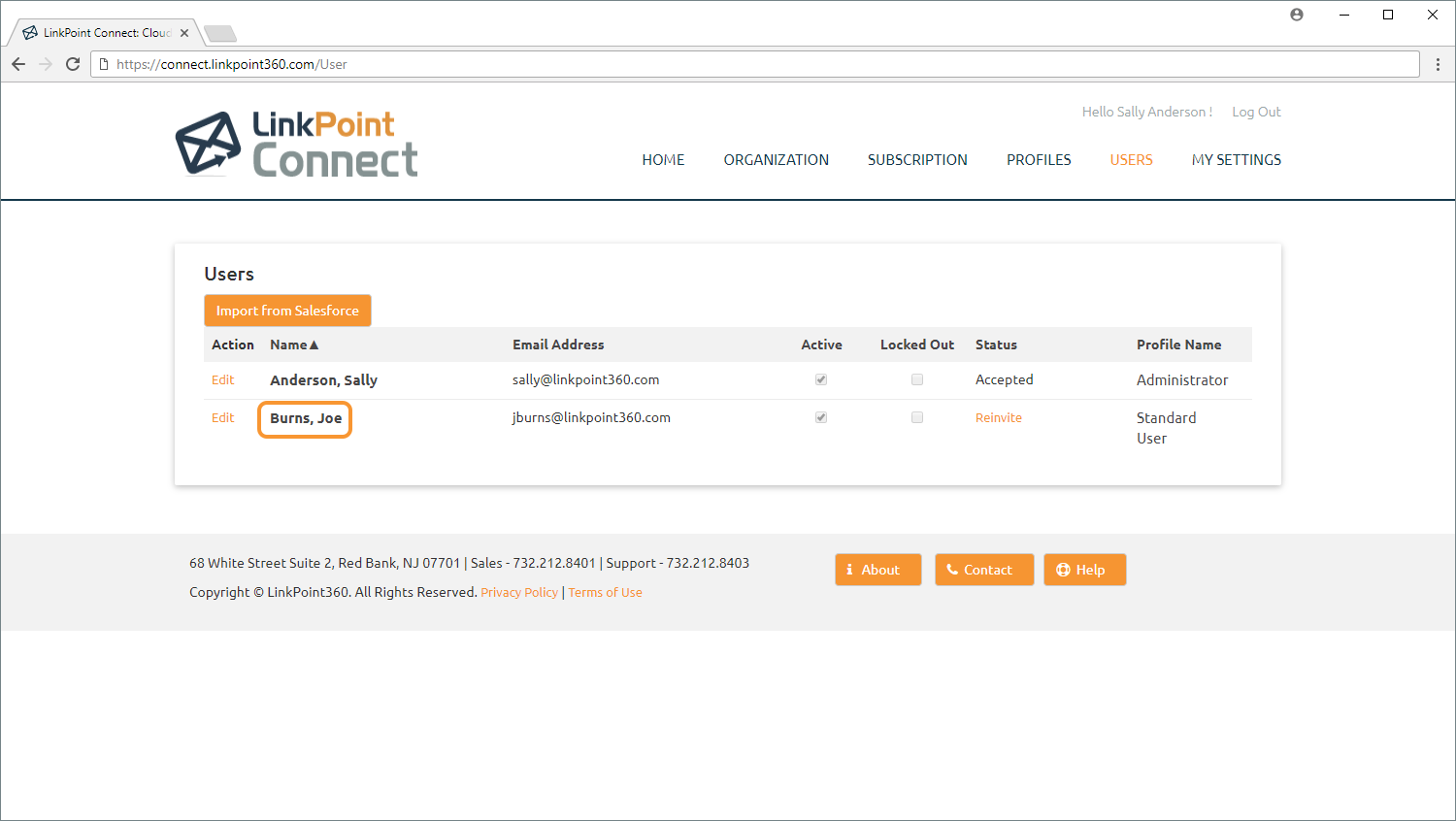A User is the final level of the Cloud Edition hierarchy, falling under a Profile. Users are individuals who have access to Cloud Edition and can connect their instance of Salesforce and Exchange using personal credentials. An Admin can choose which Users to import and provide access to the system. Users inherit any default or locked settings established on the Organization, Subscription, and/or Profile levels. On the User level, the Admin can act on behalf of a User, view all of the User details, and edit User details. In this section, you will learn how to view the complete User list and view individual User details as an Admin.

Click the images throughout the Knowledge Base to see full size versions of screen captures.
Viewing End User Details

Log into Cloud Edition and select Users from the top navigation.

Review the list of Users to view basic information for each individual.

Click the Name of the User to view their complete User Settings page.

Download: Access the complete LinkPoint Connect: Cloud Edition (Exchange + Salesforce) User Guide in .pdf format. Get the User Guide