Home > Products > LinkPoint Connect for Microsoft Dynamics > LinkPoint Connect: Quick Start Guide
We are thrilled to have you on board and using LinkPoint Connect for Microsoft Dynamics

1) Enter the required information for this action item and click “Verify License”. Please enter your license key if your company subscribes to LinkPoint..

2) Select Microsoft CRM from the Connectors List and enter your Dynamics Credential information. Then click “Test Connection”.
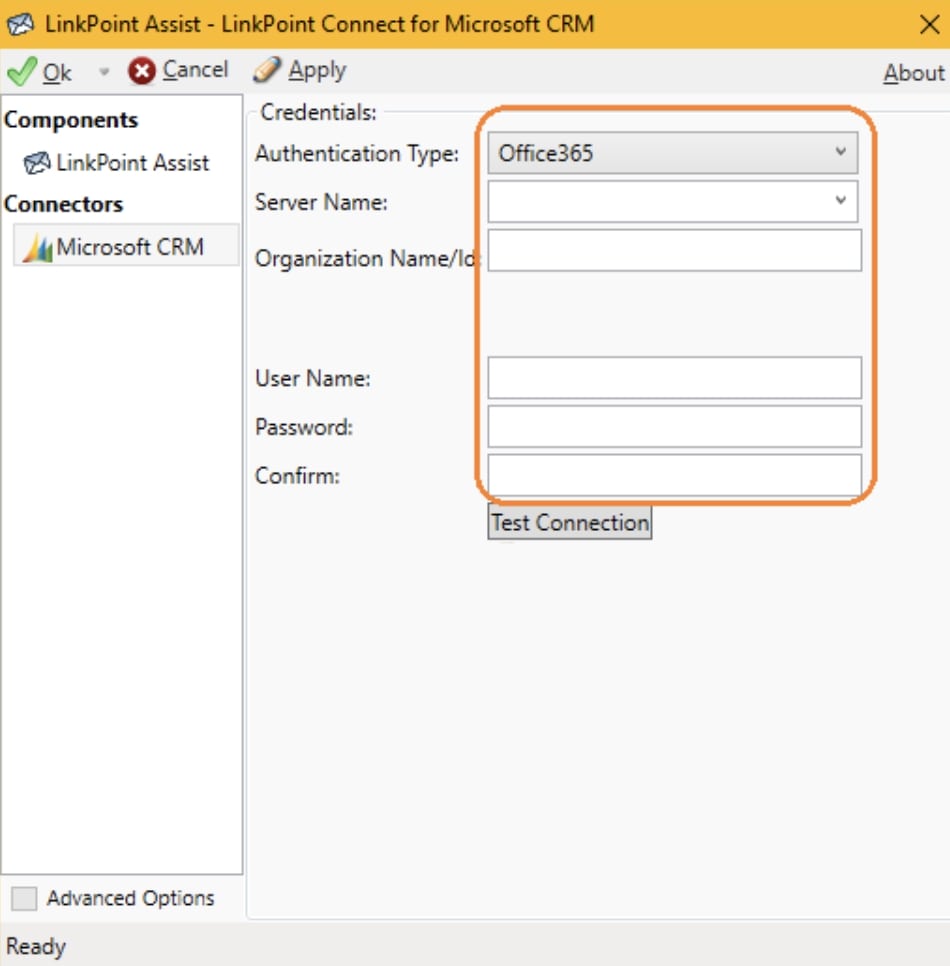
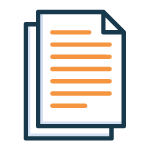
Looking for additional, up-to-date information on LinkPoint Connect? View the below resources and release notes to learn more about feature updates, software applications, and more. Never miss an update when you stay connected at a community-level.
Knowledge Base – Learn online with step-by-step instructions, videos, and quick tips.
User Guide – Access the complete LinkPoint Connect User Guide in .pdf format.
LinkPoint360 provides email integration for Salesforce users around the globe to create efficient workplace environments, as well as community-level support for our users. Hear from our existing and previous customers to learn more about the value that LinkPoint Connect provides.
Test drive LinkPoint Connect free for 14 days or request a live demo from one of our experts.
|
Try LinkPoint360 for Free
|