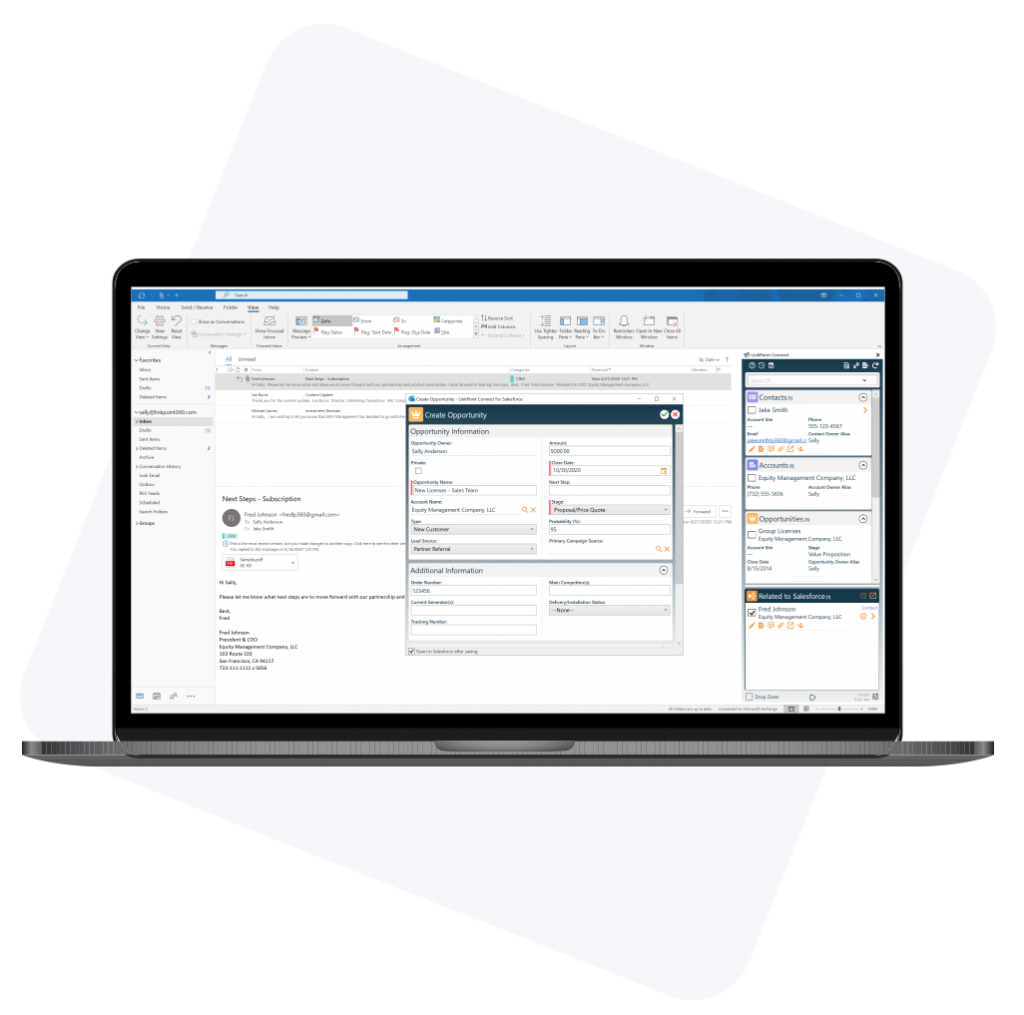
Use LinkPoint Connect to view, record, create, and sync between email and Salesforce with simple and seamless email integration for any platform.
Not ready? Request a Demo
Available For

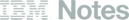
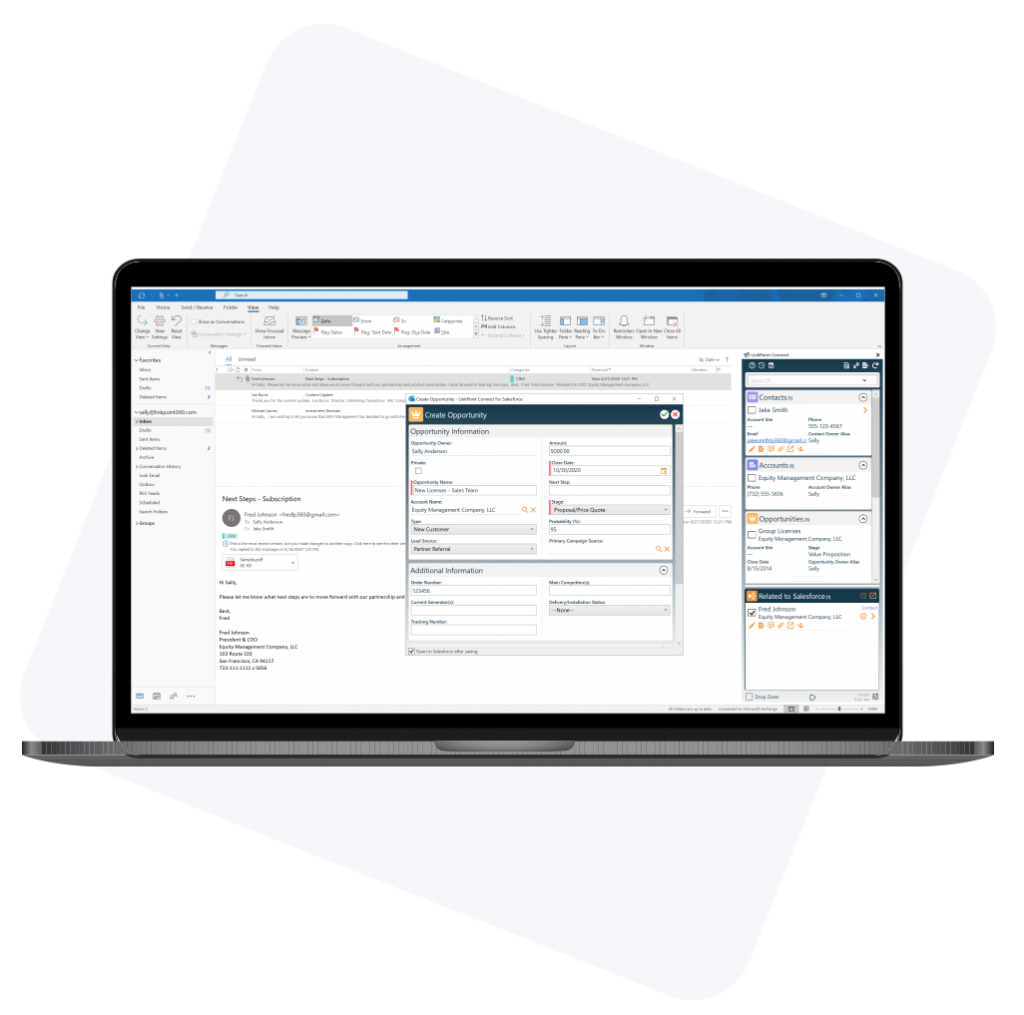
LinkPoint Connect for Salesforce simplifies email integration for end users and Salesforce admins alike. Single-click email recording captures interactions for a complete customer picture in Salesforce. Custom objects and fields work out of the box to bring unique Salesforce data to your email. Client-side deployment options ensure compliance with security protocols and customer control.
LinkPoint Connect is one solution on any platform for any use case.

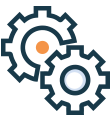


Create follow up tasks, manage leads, and update records with minimal clicks or data entry. LinkPoint Connect’s productivity features make existing workflows even more efficient.


Get more value out of your CRM and your pipeline with LinkPoint Connect for Salesforce. Capture better meeting feedback, track field-level data, and sync content for Salesforce reporting.
Contact suggestions simplify recording while you can add related records like accounts. Work with attachments, create follow up tasks, and use email templates for extra productivity.
Support for field updates, editing email subject lines, and Salesforce Enhanced Email increase data quality.
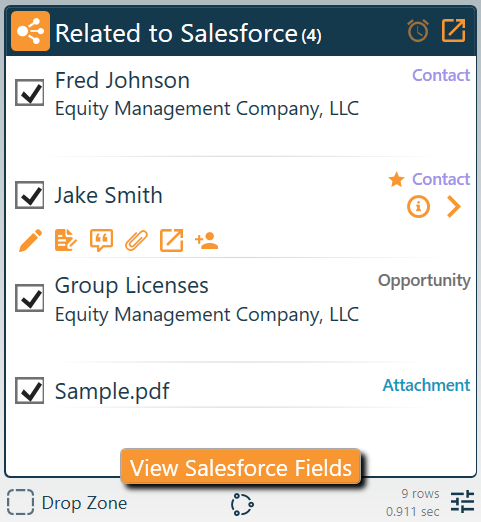
The Side Panel instantly shows contextual Salesforce records to give insight about your interactions.
Search for additional items, filter results, and customize display settings. Configuration includes Standard and Custom Salesforce objects.
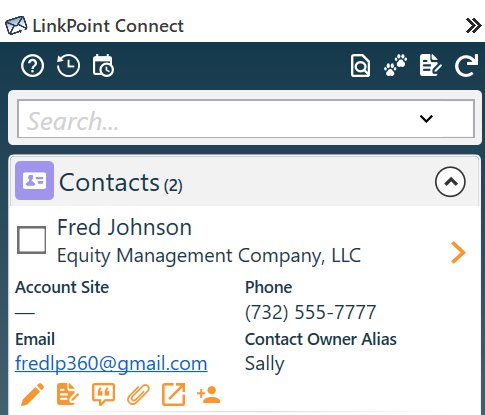
Add new leads and contacts from any email signature or collected Connections card.
SnapForms make Salesforce records interactive inside your email with options to edit existing items and identify potential duplicates.
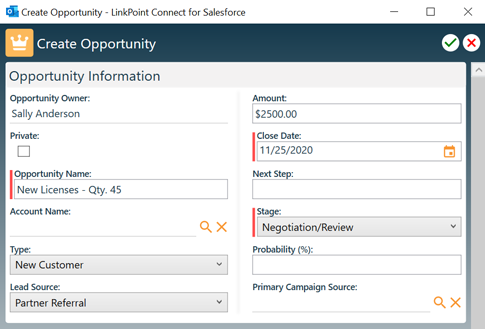
TimeScout lets you share availability with prospects and clients to simplify meeting scheduling. Events are added to your Outlook Calendar and managed for you automatically.
Built-in booking integration brings your calendar availability to your outbound emails from the Side Panel.
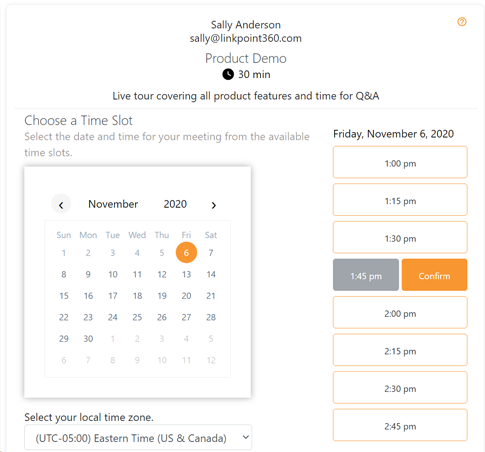
Streamline meeting feedback about your most essential KPIs and metrics. Field updates map directly to Salesforce records for consistent data input and better reporting.
Launch a meeting recap via the Side Panel or dedicated mobile app to support teams of all types.
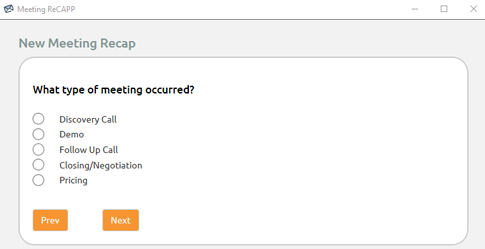
Independent rules let you create items once and control how they move to and from Salesforce.
Choose one-way or bidirectional sync and include contextual fields for added insight.

Know if and when your email was opened with Side Panel and dashboard tracking tools.
Real-time notifications help prioritize outreach and follow ups for pipeline management.
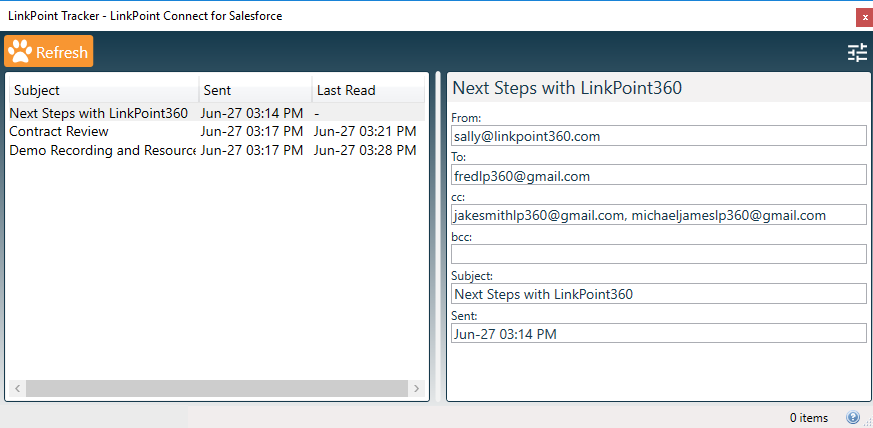
LinkPoint Connect is the easiest, most secure, and most flexible integration solution for Salesforce on the market. With our Quick Start Guide, our Enhanced Side Panel brings innovation, speed, and ease of use to the forefront more than ever before.

Office 365, 2019, 2016, 2013 Supports Mac, IMAP, and POP3
Salesforce
Editions
Essentials, Professional, Enterprise, Unlimited, Sales and Service Cloud, Financial Services Cloud, Health Cloud
Windows 11, 10
Azure Virtual Desktop, Microsoft Hyper-V, Citrix, Terminal Services, and VMware

Versions 11, 10
HCL Notes 12, 11
Salesforce
Editions
Essentials, Professional, Enterprise, Unlimited, Sales and Service Cloud, Financial Services Cloud, Health Cloud
Windows 11, 10
Azure Virtual Desktop, Microsoft Hyper-V, Citrix, Terminal Services, and VMware
Subscriptions are billed annually. 10% discount available for non-profits. Volume discounts available. Call or email sales@linkpoint360.com for a quote.
LinkPoint Connect enhances Salesforce email integration with solutions that support existing customer environments and workflows.

Integrate any Salesforce Cloud, Partner Community, or customized overlay

Implement without the need for Einstein or Salesforce Admin access

Install securely with local, silent, and virtual desktop options

Work with in-house support for technical assistance

Improve onboarding and adoption with dedicated Customer Success

Access on-demand training and resources in text and video formats

Add optional component for automated email sync*

Support users on additional platforms including Mac, mobile, and webmail*

Upgrade to the latest versions at no additional cost.
* Supported through additional platform components.
Test drive LinkPoint Connect free for 14 days or request a live demo from one of our experts.
|
Try LinkPoint360 for Free
|