Home > Products > LinkPoint Connect for Salesforce > LinkPoint Connect: Quick Start Guide
We are thrilled to have you on board and using LinkPoint Blade for Salesforce. Here at LinkPoint360, we take pride in guiding you through the installation and configuration of our software to ensure maximum adoption. With this programming guide and a designated Customer Success Manager, you are empowered to take full advantage of email integration for Salesforce. Check out our Quick Start Guide and Guided Training videos to get started with this powerful tool.

1) Click the link below to open the LinkPoint Blade page on the Microsoft AppSource
Install LinkPoint Blade from Microsoft AppSource
2) Click the “Get it now” button
3) Sign into Microsoft Outlook if prompted
4) Proceed through the installation prompts and allow the requested permissions.
1) Click the Open Blade Panel button on the Outlook toolbar to expand the Sidebar.
2) Click the Preferences icon in the bottom-right of the Sidebar.
Tip: Click the Pin button in the top-right of the Sidebar to keep the sidebar open. This prevents having to relaunch the Sidebar each time you select an email.
3) Click the Connect to Salesforce button to authenticate with Salesforce. Once authenticated, you will see a confirmation status.
Tip: If you are installing on a Mac, you will need to click “Connect To Microsoft” after authenticating with Salesforce.

After properly installing LinkPoint Blade, review the below training videos to learn how to efficiently utilize the software. Following these resources will ensure ease of use and provide an increasingly productive environment for employees.
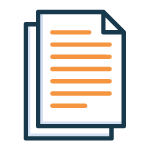
Looking for additional, up-to-date information on LinkPoint Blade? View the below resources and release notes to learn more about feature updates, software applications, and more. Never miss an update when you stay connected at a community-level.
LinkPoint360 provides email integration for Salesforce users around the globe to create efficient workplace environments, as well as community-level support for our users. Hear from our existing and previous customers to learn more about the value that LinkPoint Blade provides.
Test drive LinkPoint Connect free for 14 days or request a live demo from one of our experts.
|
Try LinkPoint360 for Free
|