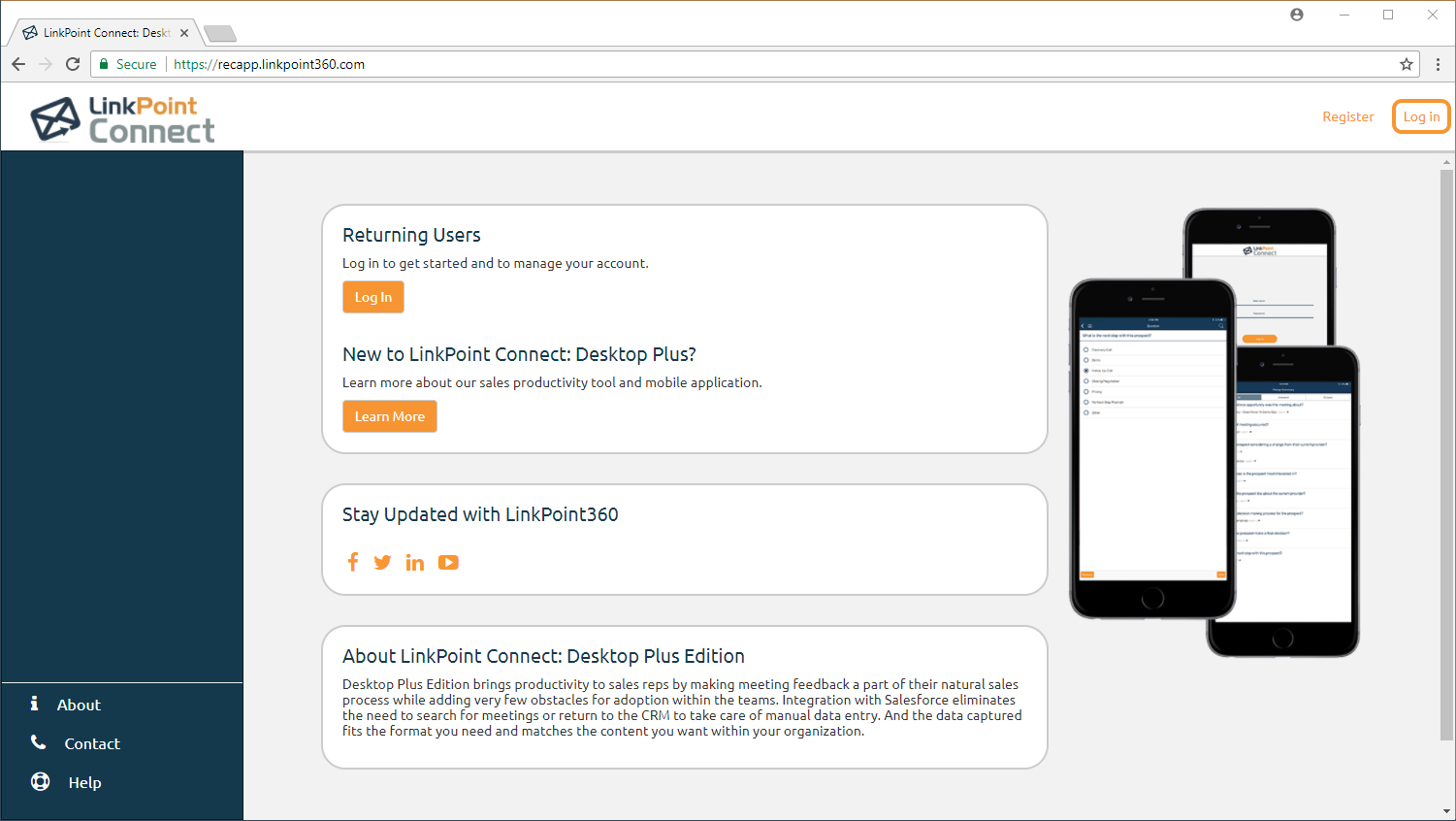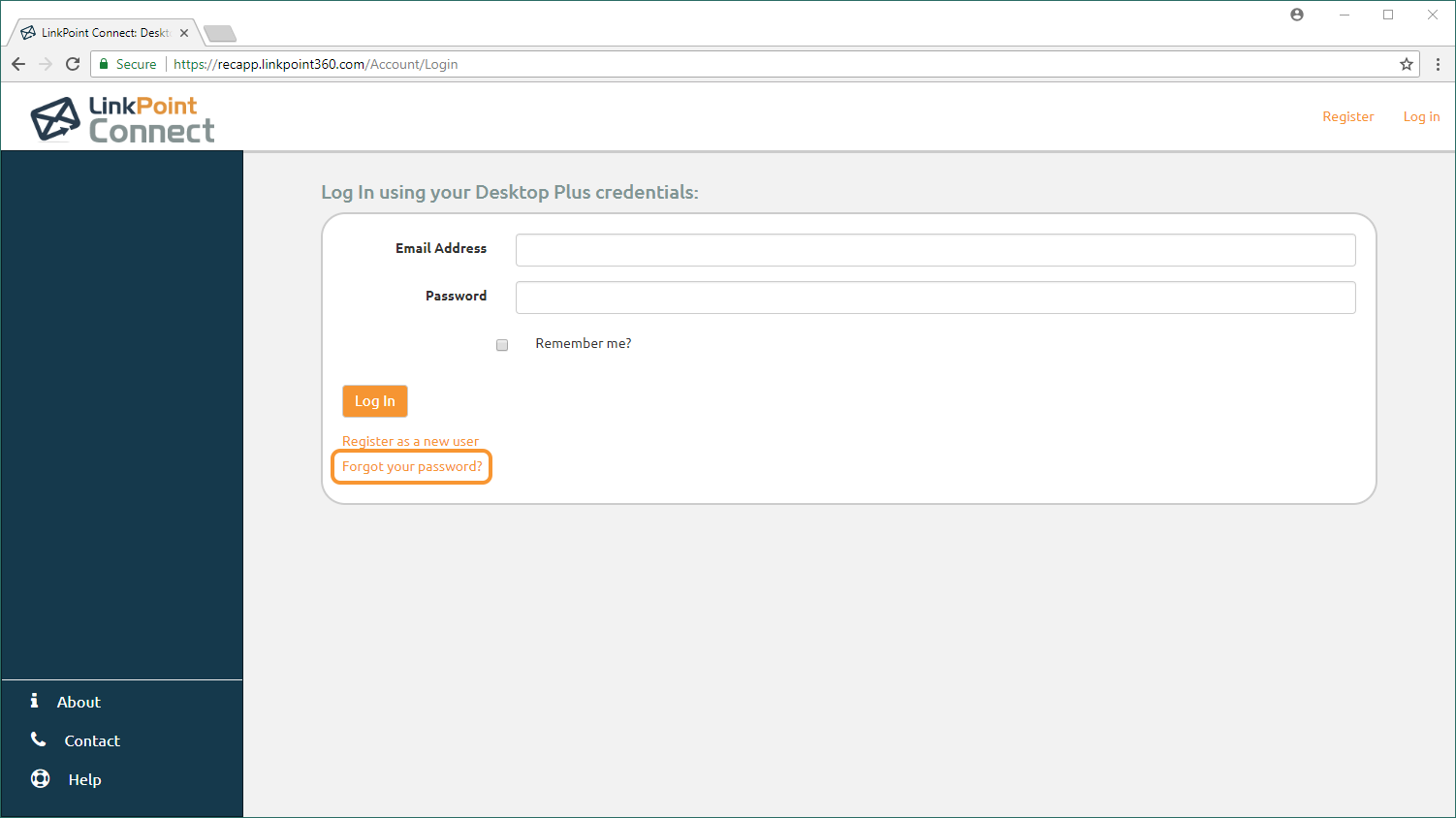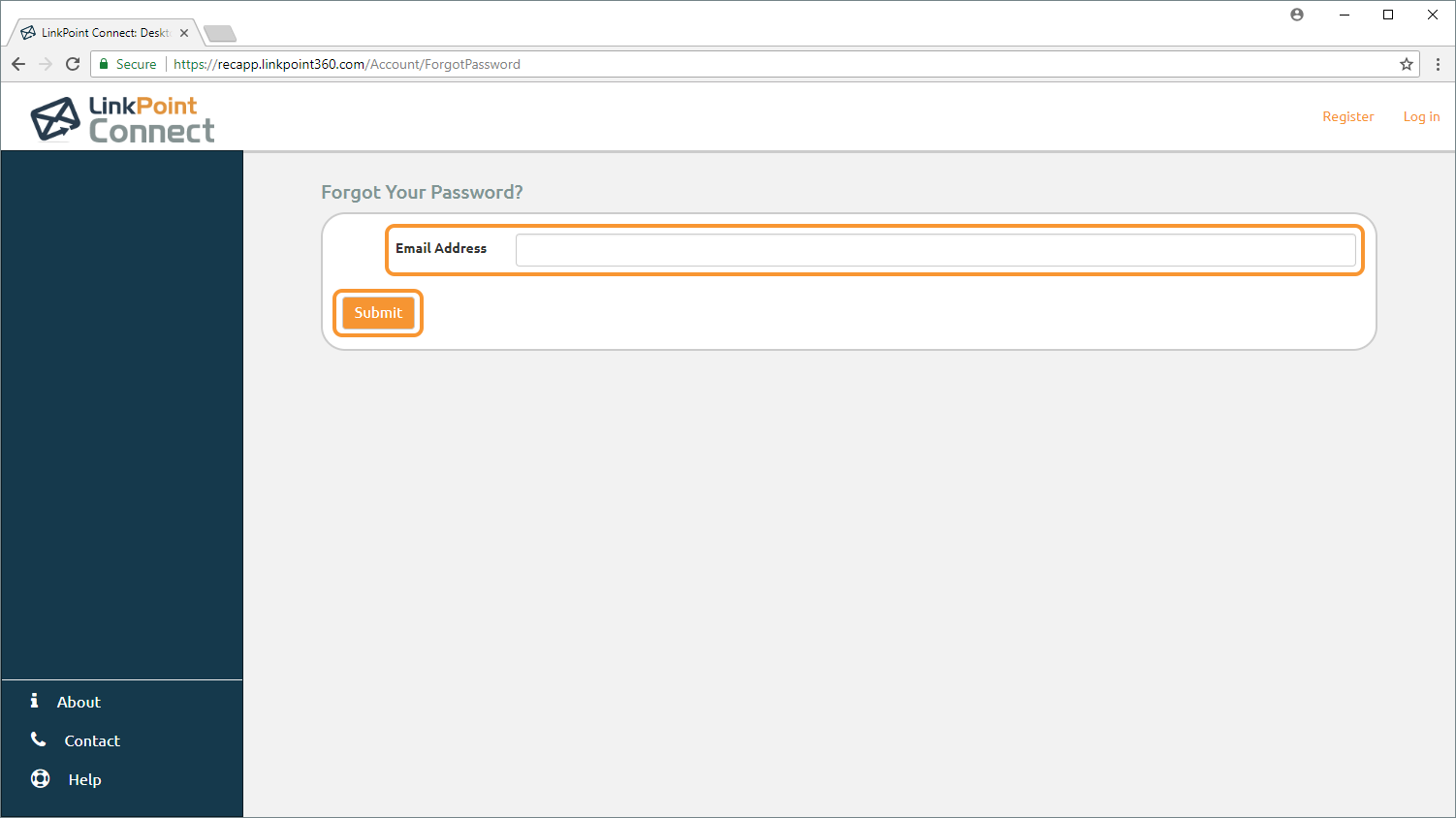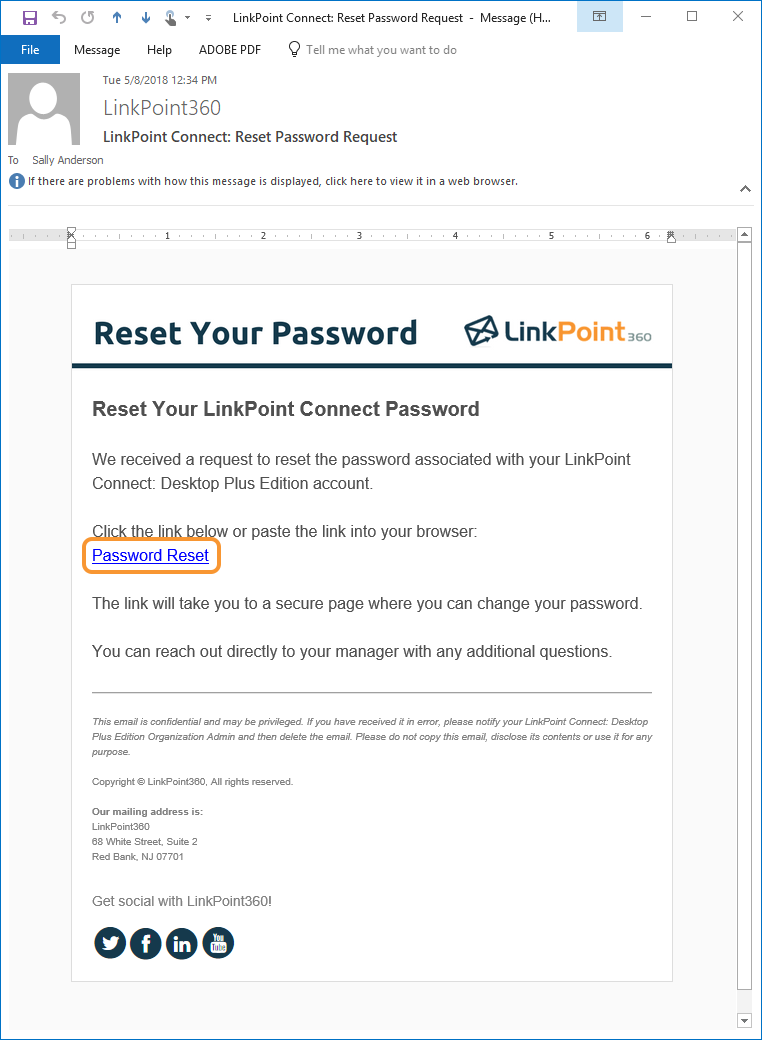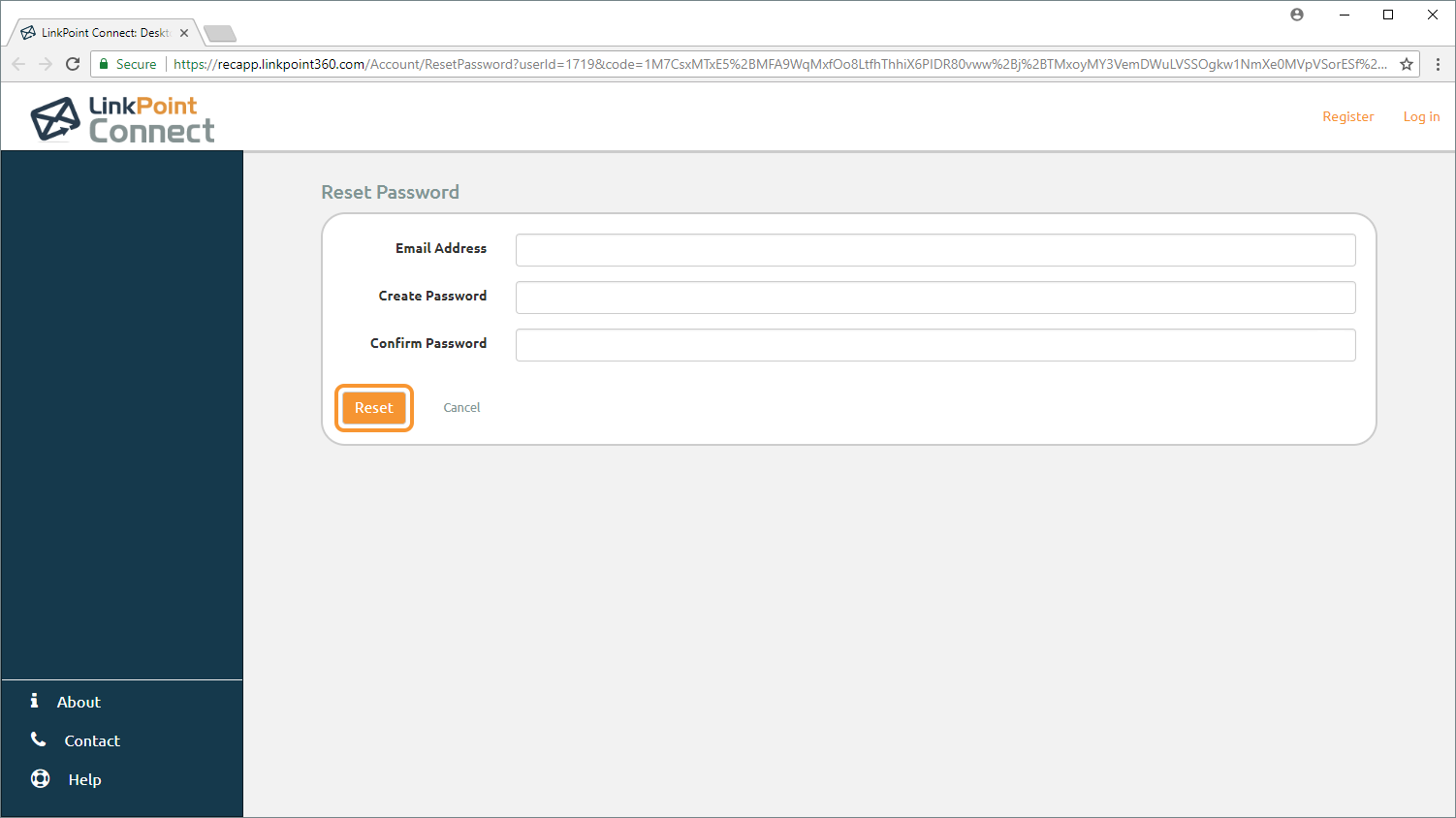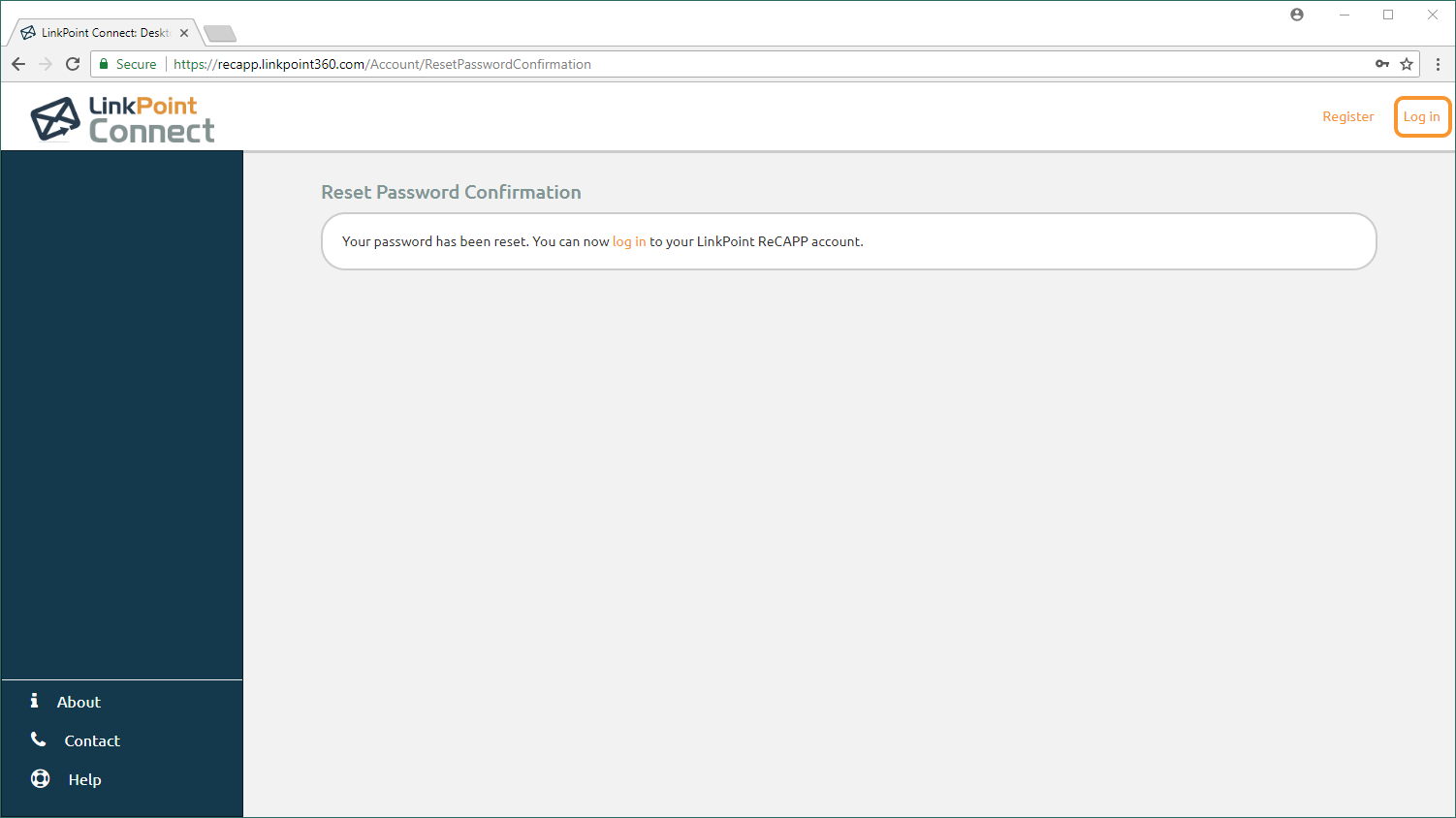Desktop Plus Edition settings can be accessed easily via any web browser. Admins and Standard Users can update or resend their log in details via the Desktop Plus web portal. In this section, you will learn how to reset a forgotten password.

Click the images throughout the Knowledge Base to see full size versions of screen captures.
Resetting a Forgotten Password

Visit https://recapp.linkpoint360.com. Select the Log in link in the top right corner of the screen.

Select the Forgot your password? link.




Log in to Desktop Plus Edition using the new password.
Download: Access the complete LinkPoint Connect: Desktop Plus Edition User Guide in .pdf format. Get the User Guide