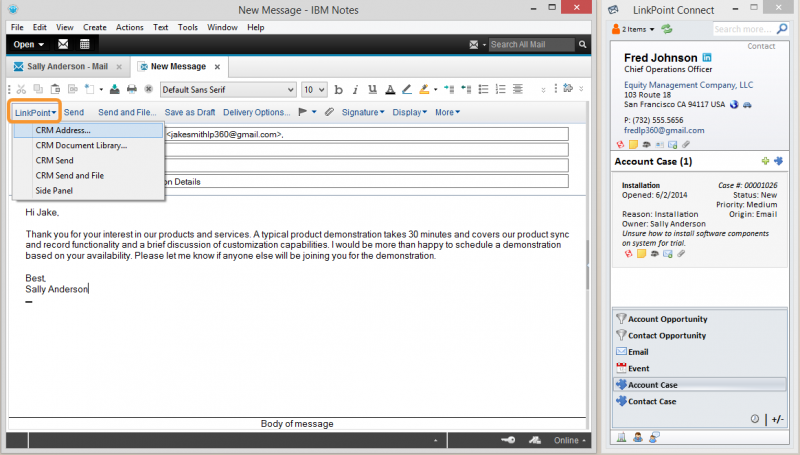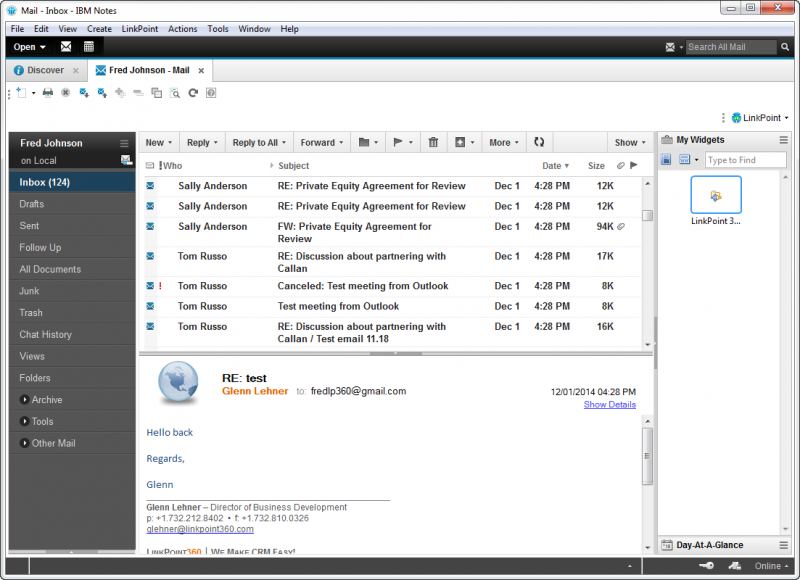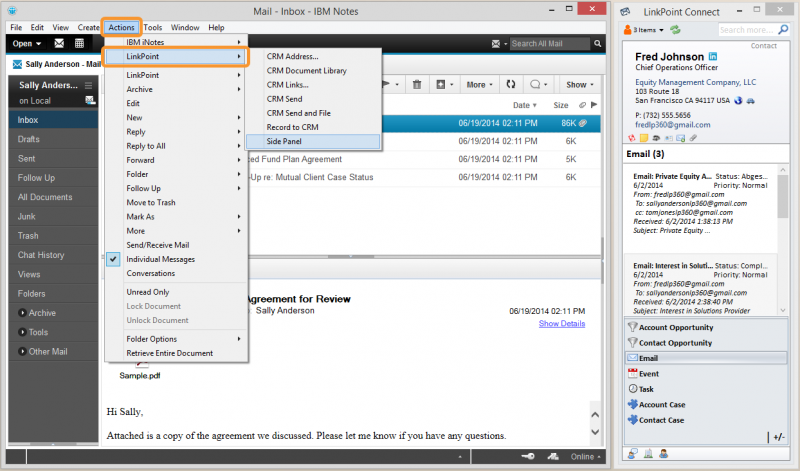About
LinkPoint360 offers the ability to install LinkPoint Connect buttons and menu options within IBM Notes to support end user adoption. Due to the flexibility of the IBM Notes application, there are three different ways that customers can choose to install the LinkPoint Connect buttons and menus.
This document provides a brief overview of the available options for IBM Notes menu installation. Customers should review these options with their IBM Notes admin to determine preferred installation for their organization.

Click the images throughout the Knowledge Base to see full size versions of screen captures.
Menu Installation Options for IBM Notes
Templates
IBM Notes users often find that the most efficient way to install LinkPoint Connect buttons and menus is to use a Template. LinkPoint360 can provide all of the code needed in order to create and install the Template in IBM Notes. Templates must be installed by an IBM Notes Administrator. Note that Templates only display the LinkPoint Connect menu items if the LinkPoint Connect application is installed. Any users who do not have or use LinkPoint Connect will not see the LinkPoint Connect menus in their instance of IBM Notes.
Widgets
IBM Notes users can also create a widget to house the LinkPoint Connect menus. Note that Widgets are private to the end user and must be installed by the individual users. Widgets are only supported for IBM Notes 8.5.0 and higher.
Agents
IBM Notes users can also install LinkPoint Connect buttons and menus using Agents. Each end user must initiate the installation for Agents. Agent menu options appear under the Actions menu in IBM Notes and are not readily visible to the end user. This requires the user to have certain IBM Notes security privileges in order to install the local agents. In order for our agents to be installed, the user must have at least “Editor” rights to their mail database and they must have the ability to “Create private agents” and also “Create LotusScript/Java agents”.
Recommended Installation Method
LinkPoint360 recommends Templates as a preferred installation method for customers with an IBM Notes environment that will support mail template changes.
While all three installation options provide end users with access to LinkPoint Connect functionality within IBM Notes, the benefits of using Templates rather than Action Menu or Widget installation include:
- Centralized Installation: The menu options can be distributed by an internal IBM Notes Admin throughout the organization to new or existing mail templates as needed.
- Easier Maintenance: The LinkPoint Connect software and menus can be updated or managed via a single template file by the IBM Notes Admin.
- Greater Adoption: LinkPoint Connect menus appear alongside other commonly used IBM Notes options, such as Send and Send and File, making it a natural and easy way to access the tool.
Download: Access the complete LinkPoint Connect: IBM Notes + Salesforce User Guide in .pdf format. Get the User Guide