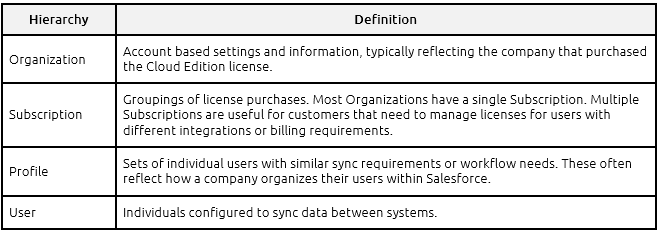Cloud Edition is designed to give users control over how, when, and where data is moved between Microsoft Exchange and Salesforce. While end users have their own set of configuration rules, Admins can override these settings, set defaults, and lock down specific parameters as needed. These settings are controlled through a hierarchy of permissions. On each level of the hierarchy, changes or restrictions can be set to further clarify what certain groups of users or individuals have access to. Admins will see additional navigation within the site upon logging in. Admins can use these navigation options to manage Organizations, Subscriptions, Profiles, and Users. From these pages, Admins can navigate to specific items to establish configuration settings.
The four levels of hierarchy available to Admins are Organization, Subscription, Profile, and User. Settings assigned to higher levels trickle down and affect the lower levels of the hierarchy.

Click the image to see full size version of the screen capture.
Understanding Cloud Edition Hierarchy
Download: Access the complete LinkPoint Connect: Cloud Edition (Exchange + Salesforce) User Guide in .pdf format. Get the User Guide