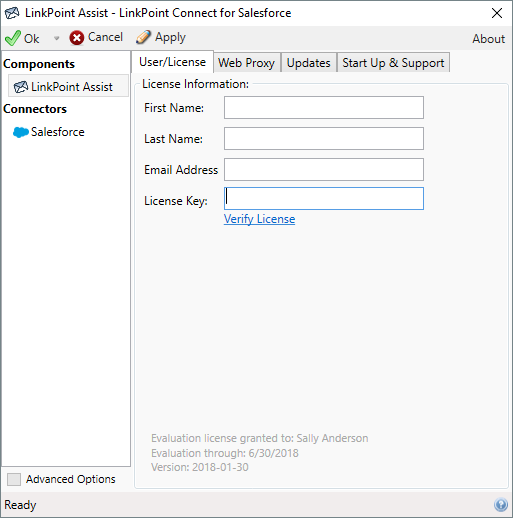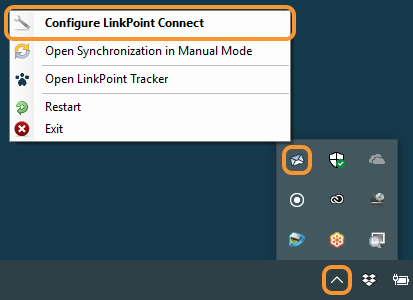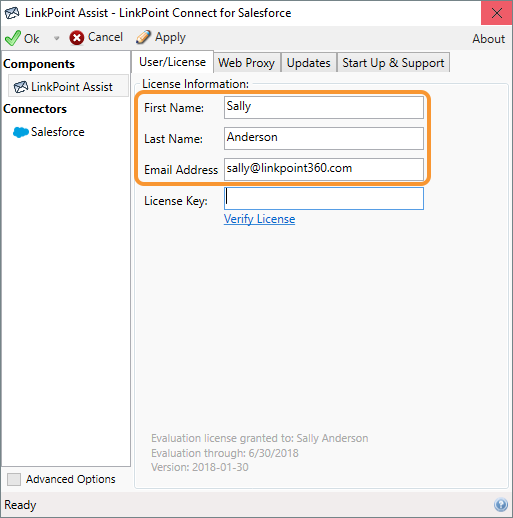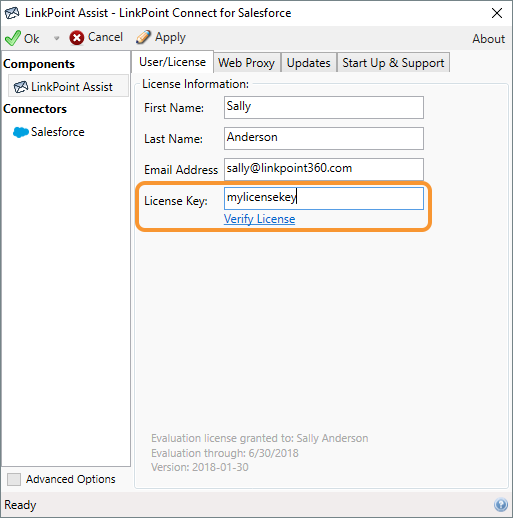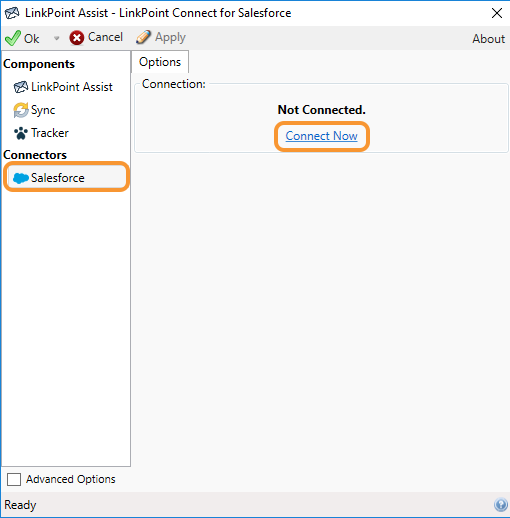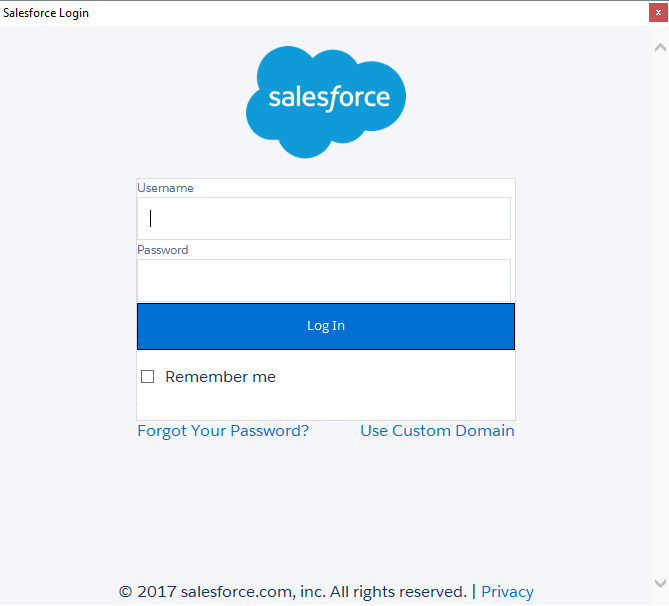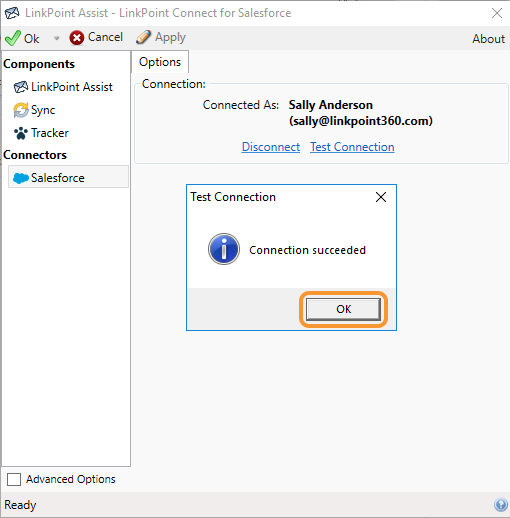LinkPoint Connect is a PC-installed application that allows users to work with and create Salesforce data directly in desktop instances of Outlook. To use LinkPoint Connect beyond the initial free trial period, users must enter a unique License Key. All instances of LinkPoint Connect require the user to connect to a Salesforce account.

Click the images throughout the Knowledge Base to see full size versions of screen captures.
Configure LinkPoint Connect

Launch the LinkPoint Assist window.


Enter the required information for the First Name, Last Name, and Email Address fields.


Enter the License Key provided in the welcome email or by LinkPoint360 staff, and click Verify License.



Tip: If the License Key reverts back to Evaluation, a firewall may be blocking access to the LinkPoint Connect server or there may be an issue with the proxy settings. Please contact an internal IT team member for assistance.

Select Salesforce from the Connectors list in the LinkPoint Assist window, and select Connect Now.

Enter the user’s Salesforce Username and Password, and click the Log In button.


LinkPoint Connect will test the connection to Salesforce. This may take a few moments. Click OK once the Test Connection window displays the Connection succeeded message.
Download: Access the complete LinkPoint Connect User Guide in .pdf format. Get the User Guide